features
Members can communicate in various ways. Create and share information in the way they like and are used to. Find out what features Open Social offers.

Manage the way content can be created, experienced and shared in your community. Find out what powerful features Open Social offers by default.
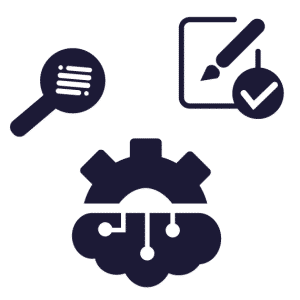
Get data-rich insights into your community while letting members retain full control over their data and privacy. Check out the features we offer.
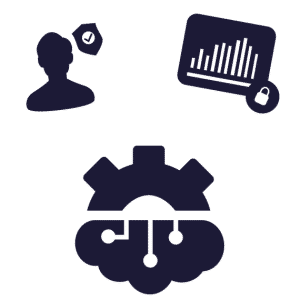
Easily monitor member performance, increase engagement, and make registering and logging in simple. Manage your members easily.
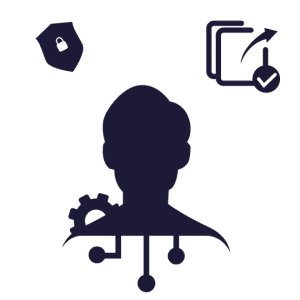
Configure your platform to meet your community’s needs and change the platform look and feel to fit your brand. Make Open Social your own!

Make your platform even more powerful with our extensions
Add extensions to your platform to encourage sharing and engagement in your community.
Do you want to see all features in action? Get a 1:1 live demo
We love to show our software in action. Contact us and we will schedule a personalized, live demonstration with you.
Built with 💚 and 🔥 in Amsterdam and distributed teams 🌍
TNW City
Singel 542
Amsterdam, 1017 AZ
The Netherlands
© Copyright Open Social