This article shows how we perform user testings for Open Social and the insights we gained — continue reading
This article shows how we perform user testings for Open Social and the insights we gained from it.
Motivation of user testing
A great user experience is crucial to the success of a product. Users evaluate user experience by the value it brings. A user value can be functional, such as ‘saving time’, and it can be emotional, such as ‘making me feel appreciated’.
At Open Social, we work hard to create values in user’s community experience. By involving users in our design process, we can judge better whether the user values we aimed at can actually be created by Open Social.
User testing methods
There are three methods we use in user testing:
- Face to face user testing. We invite users to join a session where we test certain part of the platform.
- Remote user testing. We use tools to gather user feedback remotely.
- User testing by the community. The community around Open Social also helps us testing and improving the platform.
Face to face user testing: Task driven
Before conducting user testing, we always select the tasks we want to test instead of features. We want to see if selected tasks can be completed by users, as well as if these tasks can be completed by users in an efficient way.
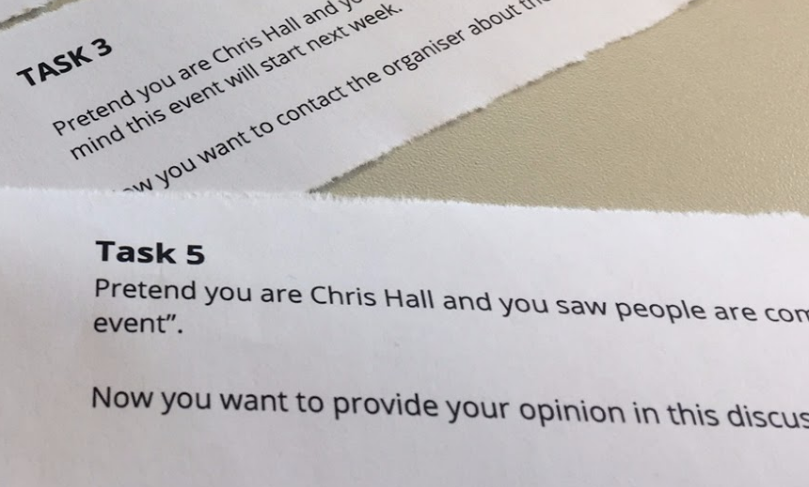
Each task we present comes with some background information, such as who you are and what the situation is when you perform this task. This information helps participants to perform selected tasks in more natural way.
Test script
User testing can be stressful to people who conduct it. Therefore it is very important to create a document that outlines the whole testing procedure. In the test script, besides listing the tasks to tested, it is important to include steps to:
- Explain the test. It is important test participants are aware we are testing the design, not them. Therefore there are no right or wrong answers.
- Ask participants to introduce themselves. This helps participants to feel comfortable talking in this environment. Besides, it also allows us to gather information regarding participants, which can be helpful in understanding test findings later on.
- Let participants try the platform freely first. This allows participants to get familiar with the platform, which reduces the risk that later tasks are impeded by the lacking of platform knowledge. This step also gives information regarding how easy the platform can be learnt by new users.
- Ask closing questions. This is a great moment to let participants tell their impression of the general experience. For the noticeable incidents when completing tasks, this is also the moment to let participants explain further the incidence.
It is important test participants are aware we are testing the design, not them. Therefore there are no right or wrong answers.

Conduct and analyse testing
Read aloud and think aloud
It is very important that test participants understand each task well before performing it. Therefore we always ask participants to read aloud the task in advance.
Test participants are also asked to tell us what they have in mind while performing tasks. It helps us to understand the reason behind each behaviour. It is not natural for all participants to ‘think aloud’, therefore we ask participants to ‘think aloud’ already when they are trying the platform freely before starting the tasks.
Functional and emotional insights
While conducting and analysing user test, we focus two type of insights:
- Functional. Functional insight shows how users use the platform, such as how people navigate, what people click and look at.
- Emotional. Emotional insights shows how people react to the platform emotionally. In some cases, even though users can complete the tasks successfully, their emotional reaction will still inform us there are issues to be improved.
Remote user testing
Tools are also used to test Open Social remotely. The remote use testing is less structured comparing to face to face user testing. The participants are the people who are actually using Open Social. They can provide their feedback via the testing tool. With the testing tool shown below, users can also see what issues has been reported, so they can ‘like’ or comment on these issues.
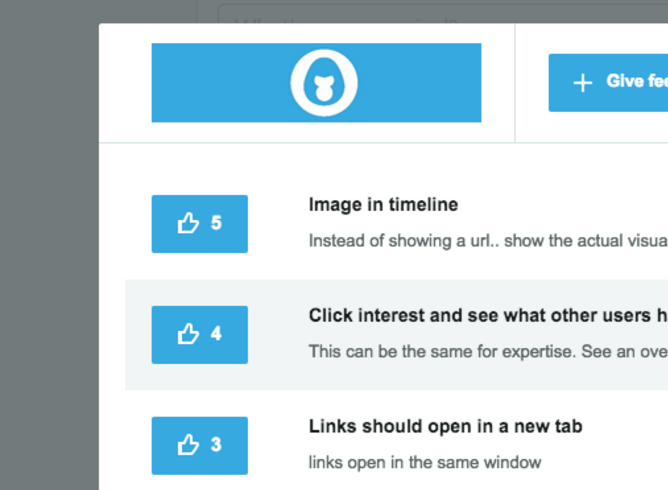
Feedback tool: User report
Testing by the community
Since the alpha launch, Open Social has been purchased, installed and used by many communities. These communities form an ‘Open Social Community’ which is actively involved in testing Open Social making it better. This includes both the clients of Open Social and the Drupal community:
Pachamama
Pachamama is a global community with the purpose of creating a sustainable future that works for all. In the slides below you can see how they helped us testing the signup process.
Drupal Community
Drupal is the open source technology used to create Open Social. The Drupal community is one of the largest open source communities in the world. The community is active in developing online communities by using the code base provided by Open Social. The community also provide us very valuable insights on how to make Open Social better.
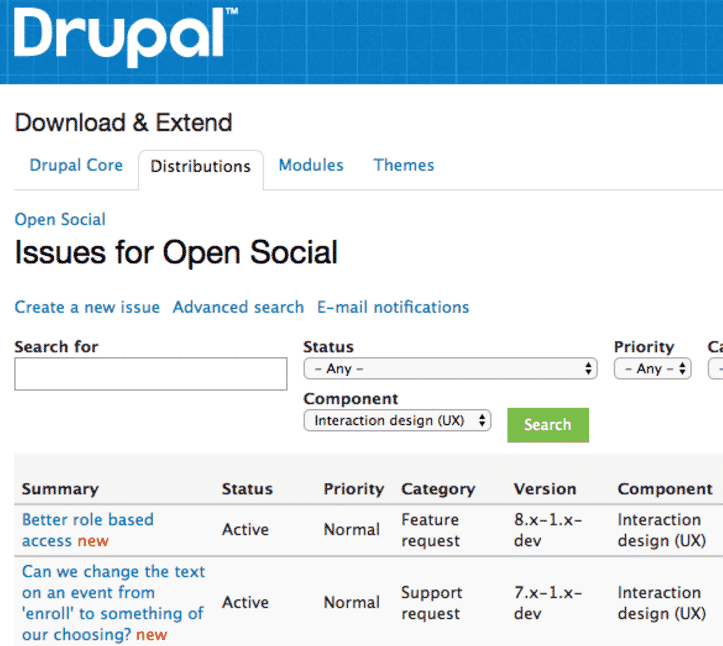
More about this here: https://www.drupal.org/project/issues/social
Conclusion
This blog shows the user testing methods used by Open Social to improve its user experience. Hope you will find some useful insights and perspective for your own user testing.
A few takeaways from this blog:
- User testing can be done in various ways. It is important to utilise the resources available creatively to gather user insights.
- It is important to seek for opportunities to test with users before, during and after the development has been completed.
- For face to fact testing, a well thought-through testing script is very important.
- Remote testing often provides critical feedback because it tests with a working product and test participants are testing in a more natural environment.
- Community is also a powerful resource in gathering user insights.
At Open Social, we keep on evaluating and improving our processes and methods. Please stay tuned for what we have to share in future.
Contributing to Open Social or Drupal
So how to go about contributing to Open Social and/or Drupal in general? For Open Social a good starting point is the Open Social Documentation Guide. If you want a starting point for helping Drupal to grow you can find many different ways on the ‘ways to get involved’-page on Drupal.org.